Choosing the best configuration of Dell Inspiron 15 2025 for office use can be tricky with so many options. Whether you handle spreadsheets, video calls, or multitask with different applications, picking the right specifications ensures smooth performance and productivity.
Why Choose Dell Inspiron 15 2025 for Office Work?
Dell’s Inspiron lineup is popular because it combines good build quality, reliable components, and reasonable pricing. The 2025 model continues that tradition with a sleek design, updated processors, long battery life, better display quality, and an improved cooling system.
Which Processor Is Best for Office Tasks?
For most office tasks like Excel, Word, email, and web browsing, an Intel Core i5 14th Gen is the sweet spot with good performance, lower power consumption, and affordability. If you do heavier tasks such as video editing or data analysis, you can upgrade to an Intel Core i7 14th Gen for extra speed.
Recommended RAM for Smooth Office Performance
For modern office software, 16GB RAM is the best configuration because it handles multitasking well, keeps apps responsive, and is future-proof for at least a few years. While 8GB works for lighter tasks, 16GB is much safer for demanding environments.
Best Storage Option in Dell Inspiron 15 2025
Fast storage is critical to keep your work efficient. A 512GB NVMe SSD is ideal for faster boot times, quick file access, and enough space for documents and office applications. If you handle large files, consider upgrading to a 1TB SSD.
Display Requirements for Office Use
A 15.6-inch Full HD (1920×1080) anti-glare display is comfortable for long working hours, offers sharp text clarity, and reduces eye strain. A touchscreen is optional, but for most office needs, a standard non-touch display is more budget-friendly.
Keyboard and Build Quality
Choose a backlit keyboard to work in low-light conditions, with good key travel for comfortable typing and a sturdy chassis with minimal flex. These features really help during long office work sessions.
Ports and Connectivity You Need
For office tasks, you should have at least two USB-A ports, one USB-C port, HDMI output for external monitors, a headphone/mic combo, and an SD card reader if needed. The Dell Inspiron 15 2025 provides these options to connect your office devices easily.
Battery Life for Office Productivity
You can expect around 8–10 hours of battery backup with the Dell Inspiron 15 2025 depending on screen brightness and the apps you use. That is usually enough for a normal office workday.
Recommended Configuration Summary
-
Processor: Intel Core i5 14th Gen
-
RAM: 16GB DDR5
-
Storage: 512GB NVMe SSD
-
Display: 15.6″ FHD anti-glare
-
Keyboard: Backlit with numeric keypad
-
Ports: USB-C, USB-A, HDMI
-
Battery: 8–10 hours
Should You Buy Extended Warranty?
If you handle sensitive data or rely on your laptop every day, investing in Dell’s extended warranty or accidental damage protection can be a smart move to avoid repair headaches later.
Tips to Keep Your Dell Inspiron 15 2025 Running Smooth
Keep Windows updated, install a good antivirus, avoid overcharging the battery, clean air vents every few months, and use a laptop cooling pad if your workspace is hot. These habits will keep your laptop working like new for a long time.
Final Thoughts
The Dell Inspiron 15 2025 is an excellent choice for office users looking for a modern, reliable, and efficient machine. With an Intel Core i5 processor, 16GB RAM, and 512GB SSD, you’ll enjoy stress-free multitasking and strong battery life for daily work needs.
Read More: Dell Inspiron 15 3520 i7 12th Gen Review


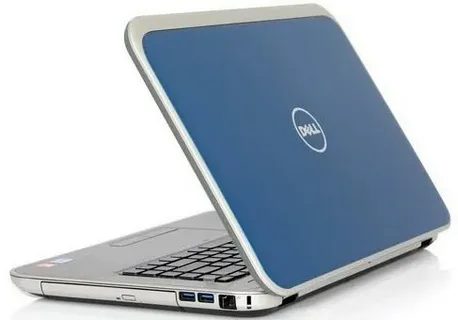
1 Comment
Pingback: Dell Inspiron 15 2025 Performance Benchmarks for Daily Tasks - Media Bites