How to register your phone with PTA is a common question among mobile users in Pakistan, especially those who have purchased a new phone or brought one from abroad. Registering your phone with the Pakistan Telecommunication Authority (PTA) is essential to avoid service blockage and ensure smooth network connectivity. If your phone is not registered, it might get blocked, and you could lose access to essential mobile services. In this article, we will guide you through the complete process of registering your phone with PTA and address the common issues users face.
Why is it Important to Register Your Phone with PTA?
Registering your phone with PTA is not just a legal requirement but also necessary to maintain seamless network connectivity. If you don’t register your phone, you might encounter the following problems:
- Blocked Network Services – If your phone is not registered, PTA can block your SIM services.
- High Penalties – Using an unregistered imported phone can lead to fines or additional import duties.
- Lost Investment – An unregistered phone might stop working, making it a wasted investment.
By registering your phone with PTA, you ensure that your phone remains connected to local networks without any interruptions.
How to Register Your Phone with PTA – Step-by-Step Guide
If you’re wondering how to register your phone with PTA, follow these simple steps:
Step 1: Check If Your Phone is Already Registered
Before registering your phone, check its current status:
- Dial *#06# on your phone to find the IMEI number.
- Visit the PTA’s DIRBS website (https://dirbs.pta.gov.pk).
- Enter the IMEI number in the search bar.
- The system will show whether your phone is registered or not.
Step 2: Create an Account on PTA DIRBS Portal
If your phone is not registered, you need to create an account:
- Go to the DIRBS portal.
- Click on “Sign Up.”
- Provide your details, including:
- CNIC number
- Phone number
- Email address
- Verify your account through the email confirmation link.
Step 3: Register Your Phone
- Log into your DIRBS account.
- Select “Individual Registration.”
- Enter your phone’s IMEI number.
- Provide the required information about your phone model and brand.
Step 4: Pay the PTA Tax (If Required)
- The system will calculate the applicable tax based on your phone’s value and model.
- Pay the tax through:
- Online banking
- ATM
- Easypaisa/JazzCash
- After successful payment, you will receive a confirmation message from PTA.
Step 5: Confirmation and Activation
- Once your registration is processed, PTA will send you a confirmation SMS.
- Your phone will be registered and ready to use on all Pakistani networks.
Common Problems and Solutions
1. IMEI Number Not Found
- Double-check that you have entered the correct IMEI number.
- If the IMEI is still not found, contact your phone manufacturer.
2. High Tax Amount
- Imported phones often have higher taxes based on their market value.
- Use the PTA website to calculate the expected tax beforehand.
3. Registration Delays
- Sometimes PTA takes longer to process registrations due to technical issues.
- If you don’t receive a confirmation within 24 hours, contact PTA’s support team.
Benefits of Registering Your Phone with PTA
✅ Uninterrupted mobile network services
✅ Protection from SIM blockage
✅ Legal use of imported devices
✅ Avoidance of fines and penalties
✅ Seamless network connectivity
Final Words
Now that you know how to register your phone with PTA, you can avoid network issues and ensure uninterrupted service. By following the steps outlined above, you can easily register your phone, pay the required tax, and comply with Pakistani telecom regulations. If you encounter any issues, PTA’s customer support team is available to assist you. Register your phone today and enjoy smooth connectivity without any hassle!
Media Bites offers expert services in media planning and advertising to help people stay informed — Visit Media Bites which is Best Media Buying house in Pakistan


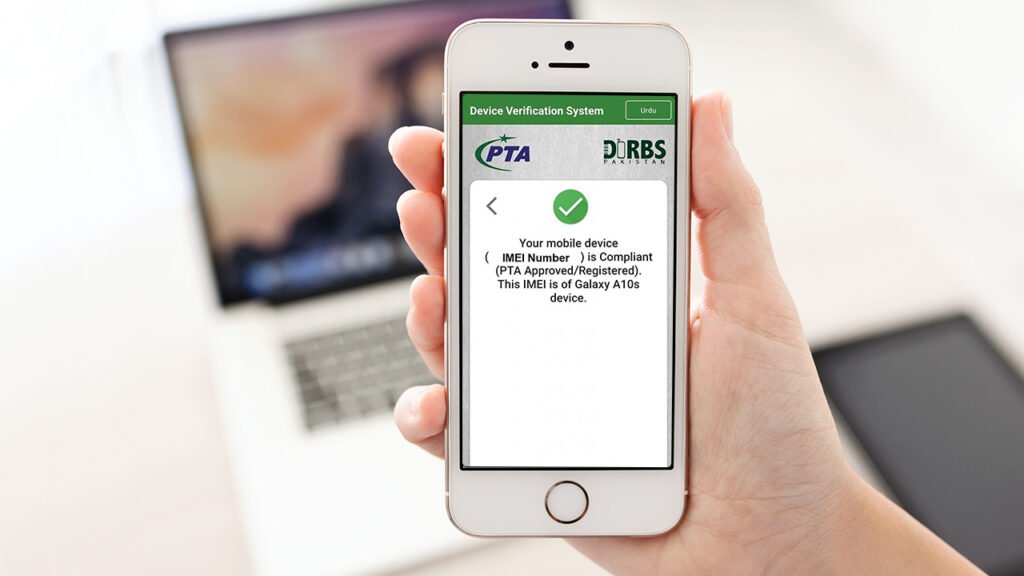
21 Comments
Please let me know if you’re looking for a article writer for your weblog. You have some really good articles and I believe I would be a good asset. If you ever want to take some of the load off, I’d absolutely love to write some articles for your blog in exchange for a link back to mine. Please blast me an email if interested. Regards!
Pretty! This was a really wonderful post. Thank you for your provided information.
Howdy! Someone in my Myspace group shared this site with us so I came to take a look. I’m definitely loving the information. I’m bookmarking and will be tweeting this to my followers! Excellent blog and wonderful style and design.
I was just looking for this info for a while. After six hours of continuous Googleing, finally I got it in your site. I wonder what’s the lack of Google strategy that do not rank this kind of informative web sites in top of the list. Usually the top websites are full of garbage.
I have been exploring for a little for any high quality articles or weblog posts on this sort of space . Exploring in Yahoo I at last stumbled upon this web site. Reading this information So i¦m glad to exhibit that I’ve a very just right uncanny feeling I came upon exactly what I needed. I most definitely will make sure to don¦t put out of your mind this web site and provides it a look on a constant basis.
very good post, i definitely love this website, carry on it
hi!,I love your writing so so much! percentage we keep in touch extra approximately your post on AOL? I require an expert in this space to resolve my problem. May be that is you! Looking ahead to look you.
Hello, i think that i saw you visited my site thus i came to “return the favor”.I am attempting to find things to enhance my web site!I suppose its ok to use a few of your ideas!!
Some really good information, Glad I noticed this. “As long as a word remains unspoken, you are it’s master once you utter it, you are it’s slave.” by Solomon Ibn Gabirol.
Way cool, some valid points! I appreciate you making this article available, the rest of the site is also high quality. Have a fun.
Thanks for any other informative blog. The place else may I am getting that type of info written in such an ideal method? I’ve a mission that I am just now running on, and I’ve been on the glance out for such information.
A lot of thanks for all your effort on this web page. Debby really likes going through research and it’s simple to grasp why. A number of us hear all about the powerful medium you convey both useful and interesting things by means of this web site and therefore attract contribution from other ones about this article so our daughter is undoubtedly starting to learn a whole lot. Take pleasure in the rest of the year. Your conducting a brilliant job.
I as well as my buddies ended up looking at the nice thoughts found on your website then suddenly I got a terrible suspicion I had not expressed respect to the web site owner for those strategies. All the young boys are actually absolutely glad to read through them and have truly been tapping into these things. I appreciate you for truly being very helpful and then for opting for certain decent useful guides most people are really wanting to learn about. My personal sincere regret for not expressing gratitude to earlier.
Hey, you used to write excellent, but the last few posts have been kinda boring?K I miss your tremendous writings. Past few posts are just a bit out of track! come on!
You actually make it appear so easy with your presentation however I find this matter to be really something which I think I might by no means understand. It kind of feels too complex and extremely large for me. I am looking forward on your subsequent submit, I’ll attempt to get the cling of it!
you have a great blog here! would you like to make some invite posts on my blog?
Enjoyed examining this, very good stuff, thankyou.
Hey There. I found your blog using msn. This is an extremely well written article. I will be sure to bookmark it and return to read more of your useful info. Thanks for the post. I’ll definitely comeback.
Greetings from Idaho! I’m bored to death at work so I decided to browse your blog on my iphone during lunch break. I enjoy the info you present here and can’t wait to take a look when I get home. I’m amazed at how quick your blog loaded on my mobile .. I’m not even using WIFI, just 3G .. Anyways, excellent blog!
Howdy are using WordPress for your site platform? I’m new to the blog world but I’m trying to get started and create my own. Do you need any coding knowledge to make your own blog? Any help would be really appreciated!
Looking for an extra chance to win? The Tumble feature removes all winning symbols from the grid after each win, giving you another chance to complete winning combinations. There’s no limit to the number of Tumbles. HAWAIIAN – LOBSTER, MANGO CAVIAR, FRESH COCONUT, COCONUT MAYO Gates of Olympus is a video slot by Pragmatic Play that features high volatility and a 6-reel, 5-row grid with the Pay-Anywhere mechanic, which means a win is triggered when eight matching symbols land anywhere on the grid (for greater detail, see the mechanics below). Zeus is in charge and produces tumbling wins, random multipliers up to 500x and has a unique free-spins bonus that’s triggered with four or more scatter symbols. Gates of Olympus has a 96.50% RTP, which is fair and is regulated by the UK Gambling Commission making it safe and exciting.
https://kiratcommunityoh.org/plinko-by-bgaming-a-detailed-review-for-uk-players/
Sign up and receive 15% off your first order. CARE UNIT The Location tab will allow you to filter your search results to only records that have mappable location information described, which falls within a specified region. Welcome to TAFS Show Either they never got round to building it or they registered the domain to preserve their brand name with no intention of ever building a proper site, including rules. Colosseum Casino is part of the established Internet Traffic Solutions Ltd of online casinos, the creative design and user-friendly site navigation system make the online casino even more enjoyable for the user. COPYRIGHT ©2025 Buddhastoneshop All Rights Reserved Search for tags Typically The interesting user interface plus attractive promos create it a standout option with respect to cell phone players. In Addition, consider the particular platform’s status in inclusion to typically the flexibility of the repayment options. Studying user reviews in inclusion to checking the particular app’s protection features may likewise aid an individual help to make an educated selection. Ultimately, typically the finest casino application fulfills your own certain requires plus offers a secure, enjoyable gambling knowledge.